Différences entre les versions de « Accueil »
Aller à la navigation
Aller à la recherche
| Ligne 17 : | Ligne 17 : | ||
| colspan="2" style="font-weight:bold;vertical-align:top;"| | | colspan="2" style="font-weight:bold;vertical-align:top;"| | ||
Automate Ethernet V5 | Automate Ethernet V5 | ||
| | | rowspan="15" |<br>[[Fichier:AutomatesGCE.png|501x501px]][[Fichier:Bus-V4.png|486x486px]] | ||
|- | |- | ||
|colspan="2" style="vertical-align:top;border-style:none none none solid;border-width:1px;border-color:lightgrey;"| | |colspan="2" style="vertical-align:top;border-style:none none none solid;border-width:1px;border-color:lightgrey;"| | ||
| Ligne 25 : | Ligne 25 : | ||
* [https://v5.gce-electronics.com/?CAT=api API RESTful : Doc en ligne] | * [https://v5.gce-electronics.com/?CAT=api API RESTful : Doc en ligne] | ||
|- | |- | ||
| | | | ||
| | | | ||
| Ligne 34 : | Ligne 32 : | ||
| colspan="2" style="font-weight:bold;vertical-align:top;"| | | colspan="2" style="font-weight:bold;vertical-align:top;"| | ||
Extensions Powered EBX (génération V5) | Extensions Powered EBX (génération V5) | ||
|- | |- | ||
| | | | ||
| Ligne 40 : | Ligne 37 : | ||
| | | | ||
* [[X-4VR V2]] | * [[X-4VR V2]] | ||
|- | |- | ||
| colspan="2" style="font-weight:bold;vertical-align:top;"| | | colspan="2" style="font-weight:bold;vertical-align:top;"| | ||
Automate Ethernet V4 | Automate Ethernet V4 | ||
|- | |- | ||
|colspan="2" style="vertical-align:top;border-style:none none none solid;border-width:1px;border-color:lightgrey;"| | |colspan="2" style="vertical-align:top;border-style:none none none solid;border-width:1px;border-color:lightgrey;"| | ||
| Ligne 57 : | Ligne 52 : | ||
| colspan="2" style="font-weight:bold;vertical-align:top;"| | | colspan="2" style="font-weight:bold;vertical-align:top;"| | ||
Extensions EBX (génération V4) | Extensions EBX (génération V4) | ||
|- | |- | ||
|style="vertical-align:top;border-style:none none none solid;border-width:1px;border-color:lightgrey;"| | |style="vertical-align:top;border-style:none none none solid;border-width:1px;border-color:lightgrey;"| | ||
| Ligne 78 : | Ligne 72 : | ||
* [[Installation de Milight|Installation de Mi Light avec IPX800 V4]] | * [[Installation de Milight|Installation de Mi Light avec IPX800 V4]] | ||
|- | |- | ||
| style="font-weight:bold;vertical-align:top;"| | | style="font-weight:bold;vertical-align:top;"| | ||
Version du 3 septembre 2023 à 13:01
Vous retrouverez ici l'ensemble des informations concernant l'utilisation de nos produits.
Dans ces articles et tutoriels, vous trouverez des schémas de branchement ou encore des montages électroniques. Vous devez impérativement respecter les règles de sécurité en vigueur, relatives aux manipulations ou montages que vous réaliserez. Coupez le secteur 230VAC avant toute intervention. Au besoin faites vous aider par un professionnel. Les articles présents ici étant rédigés par les utilisateurs de nos produits, l'entreprise GCE Electronics décline toute responsabilité. Cependant, les sujets et exemples de cablages sont régulièrement contrôlés par nos techniciens. Merci de nous signaler toute erreur. En cas de doute, n'hésitez pas à nous contacter : contact@gce-electronics.com
| PRODUITS GCE : Retrouvez les documentations fonctionnelles | ||
Automate Ethernet V5 |
 
| |
|
| ||
Extensions Powered EBX (génération V5) | ||
Automate Ethernet V4 | ||
Extensions EBX (génération V4) | ||
| ||
Automate Ethernet V3 |
Les gestionnaires d'énergie | |
|
| ||
| Divers | ||
|
| ||
| LOGICIELS : Modes d'emploi | |
Logiciels GCE: |
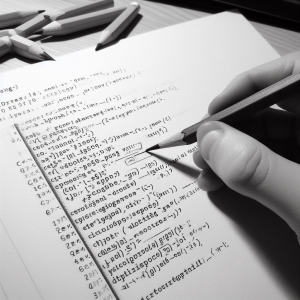
|
| |
Logiciels développés par la communauté: | |
|
| |
| LE CABLAGE EN PRATIQUE | |

| |
| TUTORIELS IPX800 V5 (Nouveau) | |

| |
| IPX800 V3 & V4 : Exemples pratiques | |
 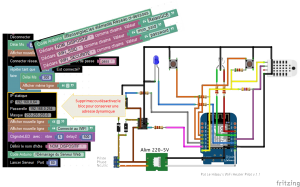 ]] ]]
| |
| GCE : SUPPORT TECHNIQUE | |
|
| |