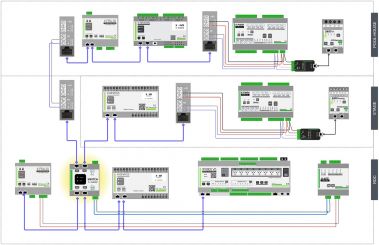Différences entre les versions de « Accueil »
Aller à la navigation
Aller à la recherche
| (89 versions intermédiaires par 3 utilisateurs non affichées) | |||
| Ligne 14 : | Ligne 14 : | ||
{|style="width:85%;padding:10px;" | {|style="width:85%;padding:10px;" | ||
|style="background-color:#696969;color:white;font-weight:bold;" colspan="3"|PRODUITS GCE : Retrouvez les documentations fonctionnelles | |style="background-color:#696969;color:white;font-weight:bold;" colspan="3"|PRODUITS GCE : Retrouvez les documentations fonctionnelles | ||
Attention : les docs officielles sont disponibles en téléchargement sur le site GCE (Boutique). | |||
Ces wikis sont disponibles en complément. | |||
|- | |- | ||
| colspan="2" style="font-weight:bold;vertical-align:top;"| | | colspan="2" style="font-weight:bold;vertical-align:top;width:80%"| | ||
Automate Ethernet V5 | Automate Ethernet V5 | ||
| rowspan="15" | | |||
[[Fichier:EBX V5.drawio.jpg|379x379px]] | |||
<br>[[Fichier:AutomatesGCE.png|397x397px]] | |||
<br>[[Fichier:Bus-V4.png|379x379px]] | |||
|- | |- | ||
|colspan="2" style="vertical-align:top;border-style:none none none solid;border-width:1px;border-color:lightgrey;"| | |colspan="2" style="vertical-align:top;border-style:none none none solid;border-width:1px;border-color:lightgrey;"| | ||
* '''[[IPX800 V5|<span title="Automate Ethernet V5">IPX800 V5</span>]]''' | * '''[[IPX800 V5|<span title="Automate Ethernet V5">IPX800 V5</span>]]''' | ||
* [https://v5.gce-electronics.com/?CAT=api API RESTful : Doc en ligne] | * [https://v5.gce-electronics.com/?CAT=api API RESTful : Doc en ligne] | ||
|- | |||
| | |||
| | |||
|- | |||
| colspan="2" style="font-weight:bold;vertical-align:top;"| | |||
Extensions Powered EBX (génération V5) | |||
|- | |||
| | |||
* [[X-8R Connect|<span title="Extension 8 sorties relais">X-8R Connect - 8 sorties relais</span>]] | |||
* [[X-24D V2|<span title="Extension 24 entrées digitales">X-24D V2 - 24 Entrées TOR</span>]] | |||
* [[X-24U|<span title="Extension 24 entrées opto-isolées">X-24U - 24 Entrées opto</span>]] | |||
* [[X-GSM V2|<span title="Extension GSM V2">X-GSM V2</span>]] | |||
* [[EBX SWITCH|<span title="Switch 5 voies EBX">EBX SWITCH - 5 voies</span>]] | |||
| | |||
* [[X-4VR V2|<span title="Extension pilotage volets roulants">X-4VR V2 - Pilotage volets roulants</span>]] | |||
* [[X-THL V2|<span title="Capteur Température - Humidité - Luminosité">X-THL V2 - Température/Humidité/Luminosité</span>]] | |||
* [[X-Display V2|X-Display V2]] | |||
* [[X-POOL|X-POOL]] | |||
|- | |- | ||
| colspan="2" style="font-weight:bold;vertical-align:top;"| | | colspan="2" style="font-weight:bold;vertical-align:top;"| | ||
| Ligne 29 : | Ligne 66 : | ||
|colspan="2" style="vertical-align:top;border-style:none none none solid;border-width:1px;border-color:lightgrey;"| | |colspan="2" style="vertical-align:top;border-style:none none none solid;border-width:1px;border-color:lightgrey;"| | ||
* '''[[IPX800 V4|<span title="Automate Ethernet V4">IPX800 V4</span>]]''' | * '''[[IPX800 V4|<span title="Automate Ethernet V4">IPX800 V4</span>]]''' | ||
|- | |||
|style="vertical-align:top;border-style:none none none solid;border-width:1px;border-color:lightgrey;"| | |||
* [[API_V4|Commandes API IPX800 V4]] | |||
* [[API_V4_Pilotage par URL|API V4 : Pilotage par URL]] | |||
|style="vertical-align:top;"| | |||
|- | |||
| colspan="2" style="font-weight:bold;vertical-align:top;"| | |||
Extensions EBX (génération V4) | |||
|- | |- | ||
|style="vertical-align:top;border-style:none none none solid;border-width:1px;border-color:lightgrey;"| | |style="vertical-align:top;border-style:none none none solid;border-width:1px;border-color:lightgrey;"| | ||
| Ligne 38 : | Ligne 83 : | ||
* [[X-DMX|<span title="Extension DMX 512">X-DMX - 512 Canaux DMX</span>]] | * [[X-DMX|<span title="Extension DMX 512">X-DMX - 512 Canaux DMX</span>]] | ||
* [[X-Eno|<span title="Extension Enocean">X-ENO - Enocean</span>]] | * [[X-Eno|<span title="Extension Enocean">X-ENO - Enocean</span>]] | ||
|style="vertical-align:top;"| | |style="vertical-align:top;"| | ||
* [[X-PWM|<span title="Extension PWM">X-PWM - 12 Canaux PWM</span>]] | * [[X-PWM|<span title="Extension PWM">X-PWM - 12 Canaux PWM</span>]] | ||
| Ligne 51 : | Ligne 94 : | ||
* [[Installation de Milight|Installation de Mi Light avec IPX800 V4]] | * [[Installation de Milight|Installation de Mi Light avec IPX800 V4]] | ||
|- | |- | ||
| style="font-weight:bold;vertical-align:top;"| | | style="font-weight:bold;vertical-align:top;"| | ||
| Ligne 80 : | Ligne 122 : | ||
* [[Consommations|<span title="Consommation des produits et limites maximales par système">Consommations</span>]] | * [[Consommations|<span title="Consommation des produits et limites maximales par système">Consommations</span>]] | ||
* [[Lexique]] | * [[Lexique]] | ||
<br> | |||
|} | |} | ||
| Ligne 88 : | Ligne 130 : | ||
|style="background-color:#696969;color:white;font-weight:bold;" colspan="2"|LOGICIELS : Modes d'emploi | |style="background-color:#696969;color:white;font-weight:bold;" colspan="2"|LOGICIELS : Modes d'emploi | ||
|- | |- | ||
| style="font-weight:bold;vertical-align:top;" | | | style="font-weight:bold;vertical-align:top;" | | ||
|style="width:40%;" align=center rowspan="4"|<br>[[Fichier: | Logiciels GCE: | ||
|style="width:40%;" align=center rowspan="4"|<br>[[Fichier:0c1cc5e2-4547-443a-8af1-3621212d4496.jpg|300x300px]] | |||
|- | |- | ||
| style="vertical-align:top;border-style:none none none solid;border-width:1px;border-color:lightgrey;"| | | style="vertical-align:top;border-style:none none none solid;border-width:1px;border-color:lightgrey;"| | ||
| Ligne 98 : | Ligne 141 : | ||
|- | |- | ||
| style="font-weight:bold;vertical-align:top;" | | | style="font-weight:bold;vertical-align:top;" | | ||
Logiciels développés par la communauté: | |||
|- | |- | ||
| style="vertical-align:top;border-style:none none none solid;border-width:1px;border-color:lightgrey;"| | | style="vertical-align:top;border-style:none none none solid;border-width:1px;border-color:lightgrey;"| | ||
* [[Fichier:Gear-icon.png|24px|link=]][[Configuration Editor]] | * [[Fichier:Gear-icon.png|24px|link=]][[Configuration Editor]] | ||
<br> | |||
|} | |||
<br> | |||
{| style="width:85%;" | |||
|style="background-color:#696969;color:white;font-weight:bold;" colspan="2"|LE CABLAGE EN PRATIQUE | |||
|- | |||
|style="vertical-align:top;border-style:none none none solid;border-width:1px;border-color:lightgrey;"| | |||
* '''[[IPX800_V4_câblage|Exemples de câblages]]''' | |||
* '''[[IPX800_V4_: Principes de câblage|Câblage : les bons principes]]''' | |||
* '''[[Installation domotique : bonnes pratiques]]''' | |||
* '''[[Passer_d%27une_installation_existante_à_une_installation_domotique|Passer d'une installation existante à une installation domotique]]''' | |||
*[[Le switch EBX|'''Le switch EBX''']] | |||
* [[Capteurs de présence et mouvements : câblage et programmation|'''Capteurs de présence et mouvements : câblage et programmation''']] | |||
* | |||
* '''[[Commuter une charge avec les produits GCE]]''' | |||
|style="width:40%;" align=center|<br>[[Fichier:4913fa3a-7cd2-4db6-a831-896630d9d969.jpg|300x300px]] | |||
|} | |} | ||
<br> | |||
{| style="width:85%;" | |||
|style="background-color:#696969;color:white;font-weight:bold;" colspan="2"|TUTORIELS IPX800 V5 | |||
|- | |||
|style="vertical-align:top;border-style:none none none solid;border-width:1px;border-color:lightgrey;"| | |||
* [[DIAGNOSTIC : MATERIEL INJOIGNABLE]] | |||
*'''[[IPX800_V5_:_Les_Entrées_/_Sorties|IPX800 V5 : Les Entrées / Sorties]]''' | |||
* '''[[IHM_V5_:_Premiers_pas|<span title="IHM V5 : premiers pas">IHM V5 : Premiers pas</span>]]''' | |||
*[[IHM_V5_en_détails_:_Les_liens|'''IHM V5 en détails : Les ressources et les liens''']] | |||
*[[IHM_V5_en_détails_:_Les_dashboards|'''IHM V5 en détails : les dashboards''']] | |||
*[[IHM_V5_en_détails_:_Le_moteur_de_scenario|'''IHM V5 en détails : le moteur de scénario''']] | |||
*[[Utilisation des variables|'''Fonctions, Mails, Push : utilisation des variables''']] | |||
*[[Logique combinatoire par liens|'''Logique combinatoire par liens''']] | |||
*[[Lissage des mesures analogiques|'''Lissage des mesures analogiques''']] | |||
* [[Modbus_et_IPX800_V5|'''Modbus et IPX800 V5''']] | |||
* [[Jauges analogiques|Jauges analogiques type Canvas-Gauges]] | |||
* [[X-WIEGAND_et_X-DISPLAY_V2_:_La_sûreté_avec_IPX800_V5|'''X-WIEGAND et X-DISPLAY V2 : La sûreté avec IPX800 V5''']] | |||
* [[X-Display V2 : conception d'un système d'alarme simple|'''X-Display V2 : conception d'un système d'alarme simple''']] | |||
<!-- | |||
[[NRX800|"Automate NRX800"]] | |||
--> | |||
|style="width:40%;" align=center|<br>[[Fichier:429af4e4-0a2c-434f-baff-e473d8cb22ad.jpg|300x300px]] | |||
<br> | |||
|} | |||
<br> | |||
{| style="width:85%;" | {| style="width:85%;" | ||
|style="background-color:#696969;color:white;font-weight:bold;" colspan="2"| | |style="background-color:#696969;color:white;font-weight:bold;" colspan="2"|IPX800 V3 & V4 : Exemples pratiques | ||
|- | |- | ||
|style="vertical-align:top;border-style:none none none solid;border-width:1px;border-color:lightgrey;"| | |style="vertical-align:top;border-style:none none none solid;border-width:1px;border-color:lightgrey;"| | ||
| Ligne 124 : | Ligne 210 : | ||
** [[Tutoriaux#Interop.C3.A9rabilit.C3.A9_IPX800_V3_.26_V4| Interopérabilité IPX800 V3 et V4]] | ** [[Tutoriaux#Interop.C3.A9rabilit.C3.A9_IPX800_V3_.26_V4| Interopérabilité IPX800 V3 et V4]] | ||
** [[Tutoriaux#JOUONS_UN_PEU| Jouons un peu]] | ** [[Tutoriaux#JOUONS_UN_PEU| Jouons un peu]] | ||
* '''[[Contributions des internautes]]''' | * '''[[Contributions des internautes]]''' | ||
| Ligne 139 : | Ligne 218 : | ||
** [[IPX800_et_PushOver|IPX800 et PushOver]] | ** [[IPX800_et_PushOver|IPX800 et PushOver]] | ||
|style="width:40%;" align=center|<br>[[ | |style="width:40%;" align=center|<br>[[Fichier:F4b935d8-1fda-4a1c-b6c8-e47b173b3eb0.jpg|300x300px]]<br><br>[[Fichier:1453ced7-fd67-4bfb-b3d4-c4b45b84c088.jpg|299x299px]] | ||
|} | |} | ||
| Ligne 150 : | Ligne 229 : | ||
* '''[http://gce-electronics.com/helpdesk/knowledgebase.php Base de connaissance - Helpdesk]''' | * '''[http://gce-electronics.com/helpdesk/knowledgebase.php Base de connaissance - Helpdesk]''' | ||
|style="width:40%;" align=center| | |style="width:40%;" align=center| | ||
<br> | |||
|} | |} | ||
Version actuelle datée du 26 décembre 2024 à 11:57
Vous retrouverez ici l'ensemble des informations concernant l'utilisation de nos produits.
Dans ces articles et tutoriels, vous trouverez des schémas de branchement ou encore des montages électroniques. Vous devez impérativement respecter les règles de sécurité en vigueur, relatives aux manipulations ou montages que vous réaliserez. Coupez le secteur 230VAC avant toute intervention. Au besoin faites vous aider par un professionnel. Les articles présents ici étant rédigés par les utilisateurs de nos produits, l'entreprise GCE Electronics décline toute responsabilité. Cependant, les sujets et exemples de cablages sont régulièrement contrôlés par nos techniciens. Merci de nous signaler toute erreur. En cas de doute, n'hésitez pas à nous contacter : contact@gce-electronics.com
| PRODUITS GCE : Retrouvez les documentations fonctionnelles
Attention : les docs officielles sont disponibles en téléchargement sur le site GCE (Boutique). Ces wikis sont disponibles en complément. | ||
Automate Ethernet V5 |
| |
|
| ||
Extensions Powered EBX (génération V5) | ||
Automate Ethernet V4 | ||
Extensions EBX (génération V4) | ||
| ||
Automate Ethernet V3 |
Les gestionnaires d'énergie | |
|
| ||
| Divers | ||
|
| ||
| LOGICIELS : Modes d'emploi | |
Logiciels GCE: |

|
| |
Logiciels développés par la communauté: | |
|
| |
| LE CABLAGE EN PRATIQUE | |

| |
| IPX800 V3 & V4 : Exemples pratiques | |
 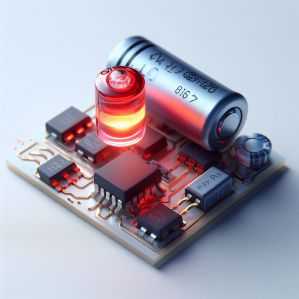
| |
| GCE : SUPPORT TECHNIQUE | |
|
| |